Factions
Factions are on hold while Project Eclipse/HRP is in Beta v0.1.0.
Create A Faction
We are still working on creating an application that automatically creates your faction, until then you can create a ticket on discord.
- You can only own one faction.
- Changing the name of a faction (including the TAG) or to transfer ownership will cost
500⎈
Information you need to provide to create a faction:
- Type of faction:
- Small -
max roles: 5, max users: 10, cost to create: 200⎈ - Medium -
max roles: 10, max users: 25, cost to create: 400⎈ - Large -
max roles: 15, max users: 50, cost to create: 1000⎈ - Enterprise -
max roles: 15, max users: 100, cost to create: 2500⎈
- Small -
- Name of your faction.
- Faction description.
- Faction abbreviation, has to be at least 2 or more characters (example: Government is GOV).
- Roles names
You cannot have roles named: admin, staff, coastguard. - Provide discord (this is not requried) You dont have to have a discord to create a faction.
- Owners that have a Discord server for the faction they are running are required to have at least one admin from the main server in the server with the administrator permission.
- The owner of the faction must be the owner of the Discord server.
- Servers must have 2FA enabled
(Server Settings -> Safety Setup -> Permissions -> Enable 2FA).
You can view all the current factions by Clicking Here
Faction Profiles
- Avatar image.
- Cover image.
- Bio/description.
- Faction Discrd server invite link.
- Faction avatar outline colour.

Faction Avatar
Upload a avatar for your faction. The avatar image will also show in a Discord embed when you post your faction URL, example below.
Faction Cover Image
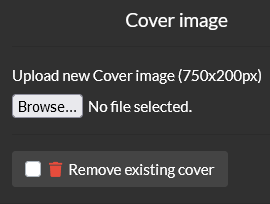
Upload a cover for your faction. The selected cover will show on the faction website profile page, example below.
Faction Bio
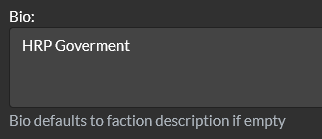
Write a bio for your faction, this will be seen on the faction website profile page.
You are able to use BBCode in your factions bio, heres whats allowed:
- [b] -
[b]Hello World[/b]- Bold - [i] -
[i]Hello World[/i]- Italic - [s] -
[s]Hello World[/s]-Struck Through - [u] -
[u]Hello World[/u]- Underlined
Faction Avatar Colour
You can choose the outline colour that is around your faction avatar. The selected colour will also show in a Discord embed when you post your profile URL, example below.
Faction Discord Invite
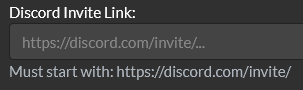
You can set a faction Discord server invite link.
The link must start with https://discord.com/invite/
Example https://discord.com/invite/(invite-code)
Role Management
To manage roles head to the Roles tab on a faction your own.
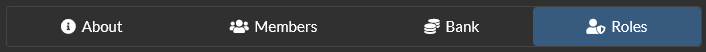
One you click on roles you will be able to do the following:
- Create a new role
- Reorder the roles
- Edit the role permissions
- Rename roles
- Delete roles
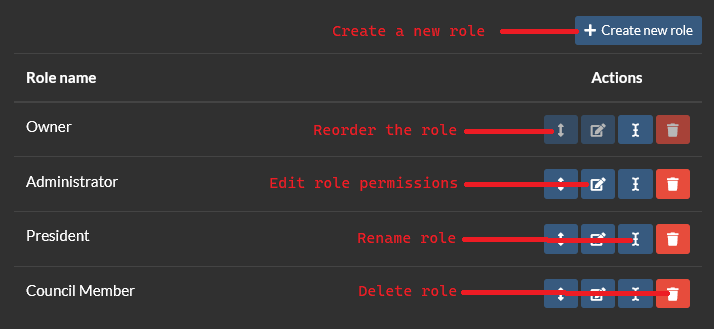
Regardless of permissions roles cannot edit their own role or roles above them.
The owner role of a faction cannot edit their own role order or permissions.
Faction Deletion
To initiate a faction deletion request, you must meet the following criteria:
- Be the designated owner of the faction.
- Possess ownership of the Discord server associated with the faction.
If the above requirements are meet then you can submit a ticket on discord and request to have your faction removed. After you have confirmed you wish to delete the faction the following will be permanently deleted.
- Faction Name, Faction Abbrv, Faction Roles, Faction Members, Faction Settings (Bio, Avatar, Banners).
- Any remaining credits left in the faction at the time of deletion will be transferred to the Treasury.
Prior to commencing the deletion process, individuals overseeing a Faction Discord server must ensure its removal.
A faction that remains undeleted retains its active status, with the faction owner retaining responsibility for both the faction's upkeep and adherence to existing and future faction rules and requirements, until its deletion, irrespective of any other considerations.
Example
Below we have an example of what the outcome would look like if you customize everything.
Custom Faction Example

Sharing Faction Link
Sharing a link on discord will show a embed of your faction including the custom colour & the avatar that you set.
Avatar Outline Colour
Viewing profile with selected colour on website.
Faction Global Rules
- Faction owners bear responsibility for their faction and may be contacted by an administrator regarding an issue and/or a complaint filed by a player.
- Faction owners have the option to utilize forms (e.g, Google Forms) for applications, but they are not allowed to request personal information (e.g., name, email, age) anywhere, including within Discord.
- Intentionally violating any global rules may lead to the closure of the faction without prior notice.
- Faction Discord servers must consistently adhere to Discord's Guidelines and Terms of Service.
- A banned player is prohibited from joining our servers or any faction, including the faction's Discord server. If a player is already part of a faction, they will be banned.
- Servers must have 2FA enabled as stated when creating a faction. This is to help secure accounts on Discord.