SW Status Bot
This page explains how to use and setup the Stormworks Status Bot.
What Can The Bot Do
In brief the bot can do the following;
- Get stormworks server status and different types of stats.
- Get total players playing stormworks.
- Show when the server is out of date.
- Show when the server is offline.
- Allows users to ping a server from 15+ different locations around the world.
- Sends a DM when a server is offline. (when enabled)
- Sends a DM when a server is out-of-date. (when enabled)
Getting Started
- To get started invite the bot to your server.
- Create a
#server-statuschannel or whatever you want to call the channel, this is where the bot will place the embed to show the server status. - Use /config servers command to set what servers you would like to display.
- Once you have created the channel, tell the bot to use the channel to show the status using:
/config channelchannel:#server-status
Configuring The Bot

Channel - The channel which the status embed will be sent and updated
To set the channel: /config channel channel:#channel

Servers - The list of servers to add or remove from the embed
To add or remove servers: /config servers

Info - What server info to show in the status embed for each server.
To add or remove info: /config info
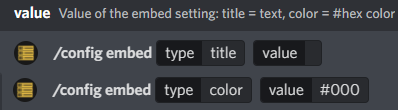
Title - The title of the embed.
Color - The color of the embed in hex.
To set the title or color: /config embed
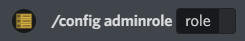
Admin Role - Users with this role can configure the bot (If there is no value, only users with the administrator permission can edit the bot).
To set the admin role: /config adminrole role:@role
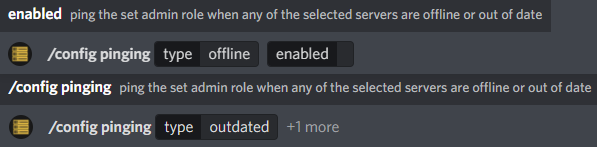
Offline DM - Will DM admin role if any listed server is detected to be offline.
Outdated DM - Will DM the admin role if any listed server is detected to be out of date.
To set DM settings: /config pinging
Info Types
Info types are managed by the /config info command.
| No. | Info Type | Description |
|---|---|---|
| 1 | players | Shows the online player count. |
| 2 | version | Shows the server version. |
| 3 | TPS | Shows the servers TPS. |
| 4 | DLC | Shows If Weapons or Arid DLC. |
| 5 | uptime | Shows the uptime of the server. |
| 6 | operatingSystem | Shows the servers operating system. |
| 7 | hasPassword | Shows if the server is password protected. |
| 8 | owner | Shows the owner of the server. |
| 9 | serverLocation | Shows the server location. |
| 10 | responseTimeMs | Shows the response time (Ms). |
| 11 | globalPlayers | Shows the number of players on stormworks. |
| 12 | logo | Shows the server logo in the embed. |

Server Out Of Date

Server Out Of Date
If your server is out of date the status embed will look like this, You will also get a DM if they are enabled as shown in the alert embed example.
Ping

PING - Get the ping of a server from all over the world.
All users can use the /ping command.

Bots Permissions
These are the bot's permissions:
- Read Messages - Needed to read messages in server.
- Send Messages - Needed to send messages in server.
- Manage Messages - Needed to send & delete its own message in the channel specified.
- Embed Links - Needed to embed links within the status embed.
- Attach Files - Needed to attach files to status embed.
- Read Message History - Needed to read message history.
- Use External Emojis - Needed to access emojis used in the status embed.
- Add Reactions - Needed as we might implement something in the future.
- View Channel - Needed to view(see) channels.